| SAMPLE FORMATS |
|---|
| For Public and Private (accessed controlled) usage a range of alternative display formats are available, to suit different document types and publisher's preferences. Bespoke variants of these formats can be provided as part of project-based service provision, including MS Office files and true PowerPoint operation and display but using HTML5 (so no source files are held on the servers, providing extra security). Icons can be included on bespoke formats to route users for functions like requesting a printed copy of a document, enquiring about other publications or services, help, action after logging out etc. Please see below for examples of the standard formats provided (all are scalable). Click on the screenshots to see each example fully working. Note that any of the converted pages can be hosted on your own site using iframe embedding. An example can be seen here |
Clean format: Simple toolbar with sidebar selector for thumbnail display, contents (bookmarks) list and text searching, continuous scrolling vertical page display, optional logout and personalized watermarking for access controlled usage (as illustrated on screen)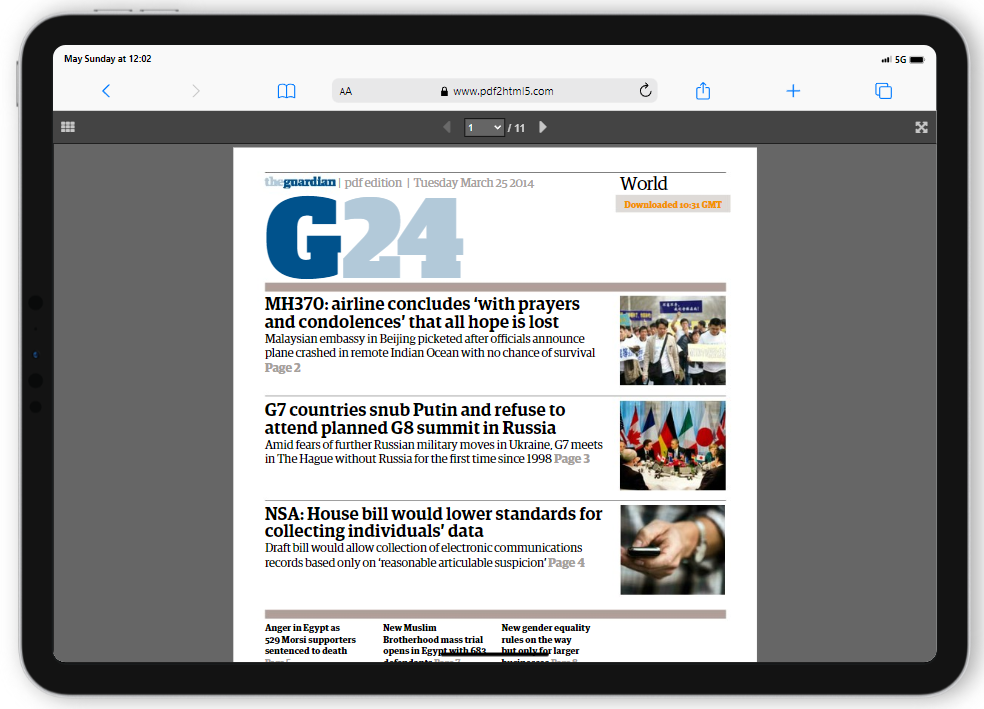 |
Complete format: Full toolbar with sidebar selector for thumbnail display, contents (bookmarks) list and text searching, continuous scrolling vertical page display with selectable alternative display modes, optional logout and personalized watermarking for access controlled usage |
Magazine format: Simple two page display with sidebar selector for thumbnail display, contents (bookmarks) list and text searching, plus a range of transition options (flipbook style format is standard) |
Slide format: Simple slide display with page selector and horizontal page-slide scrolling from slide to slide (click the screen image to see this example) - for a fully interactive PowerPoint version of this file using encrypted HTML5 please click here |